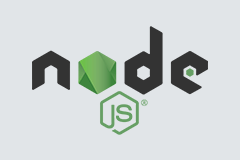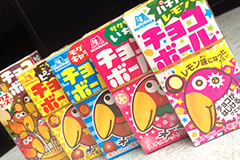WordPressの投稿記事のサムネイル情報取得、出力方法についてまとめました。
パターン②の方がidやclassが追加しやすいのでよく使います!
パターン①
<div class="thumb">
<?php if(has_post_thumbnail()){
/* サムネイル(アイキャッチ画像)がある時 */
the_post_thumbnail();
}else{
/* 設定されていない時 */
echo "<img src=\"/img/common/img_noimage.gif\" width=\"240\" height=\"160\" alt=\"No Image\" />";
} ?>
</div>
パターン②
記事のサムネイルURLを取得してimgタグはそのままでsrcとaltのみ変更してやる方法
<?php if(has_post_thumbnail()){
/* サムネイル(アイキャッチ画像)がある時 */
$thumb_id = get_post_thumbnail_id();
$thumb_url = wp_get_attachment_image_src($thumb_id, true);
$thumb_title = get_the_title;
}else{
/* 設定されていない時 */
$thumb_url = "/img/common/img_noimage.gif";
$thumb_title = "No Image";
}
echo "<img src=\"".$thumb_url."\" width=\"240\" height=\"160\" alt=\"".$thumb_title."\" />";
?>
ちなみにアイキャッチ画像を指定できるようにするにはfunctions.phpに下記に記述が必要です!
/* アイキャッチ画像 */
add_theme_support('post-thumbnails');
【参考サイト】
WordPress サムネイル画像のURLを取得表示し、任意のclassやサイズに変更する方法